|
Disclaimer: This website makes use of sponsored and/or affiliate links. Please see this page for more information.
You're taking the next step in your crochet/knit business and have decided to charge well deserved dollars for PDF sales of your free blog patterns.
Now the question is, how does one keep their free blog pattern so it shows up as such in the search results AND charge for the PDF on Ravelry without making a duplicate entry? This photo tutorial will show you how to use a brand new Ravelry feature that will allow you to have both in one. This way, you can charge for PDF pattern sales and still have it searchable as free... Step 1:
The first step is to create your pattern listing on Ravelry as you normally would for a free blog crochet or knit pattern.
If you already have your pattern listing on Ravelry, proceed to Step 2. If you are unfamiliar with creating a listing on Ravelry, my friend Rhondda over at Oombawka Designs has a tutorial here: Learn How to Add Your First Pattern to Ravelry. Step 2:
The second step is where you will add your PDF.
If you already have your PDF uploaded and all the details set up, proceed to Step 3. If you are unfamiliar with adding PDF downloads to Ravelry, see my tutorial here: How to Add PDF Patterns to Sell on Ravelry. Step 3:
The third and final step is making it free again.
Go to your pattern page, and click on the pencil icon at the top of the page to edit the details. To your right, locate the box with the pricing details. There you will find an option that says "Also available for free?" – check mark that box.
Describe the change you made in the bottom field – I like to say "also free".
Finally, save your changes by clicking the "save" button at the bottom of the page.
Here's what the pattern page will look like once saved...
Notice that the sale details are listed first, but it says right below it that a free version is also available.
The "buy it now" link allows users to purchase the pattern on Ravelry. The blog link you added in the first step is where the "visit pattern website" link will take you. In your pattern listing notes description, you may also like to make it very clear that it is available as both, and how they can get to the free version. Here's how I like to point out the different versions...
See it in the mint green box?
You can do this too! Here's how:
And your done!
Now you can make a Ravelry listing for your pattern that offers both FREE website blog and Ad-free PAY PDF download versions. Plus, it will be searchable as free and pay. Win-win! *See the MAIN Listing for the example used in this tutorial on Ravelry here.
Tell us what you thought about this tutorial by giving it a star-rating or commenting below!
If you loved this tutorial, you'll also love my Website Shop 101 Lesson: Ravelry Shop Buttons, where I show you how to use Ravelry's HTML code to sell patterns on your website, and How to Add Secondary Source & eBooks on Ravelry, where I show you how to combine your patterns into a digital eBook you can sell.
Thanks so much for visiting today. Hope to see you again soon! 
Hello Visitor and Welcome to Rebeckah's Treasures... I am a Norwegian/Canadian currently studying Midwifery in the UK. I love to crochet! At Rebeckah's Treasures, I share my crochet patterns and treasures. I hope they inspire you to crochet your own little treasures too... 
Comments
|
Hello, my name is Rebeckah.
I hope my crochet inspires you to create your very own treasures! Learn more about me... Categories
All
Archives
October 2021
© 2012-2021 Rebeckah Ferger
All rights reserved. Disclaimer: This website makes use of sponsored and/or affiliate links. Please see this page for more information.
|
- Home
-
-
- Special Offers
- New Releases
- Accessory Crochet Patterns
- Afghan Square Crochet Patterns
- Amigurumi Crochet Patterns
- Applique Crochet Patterns
- Baby Crochet Patterns
- Dolly Crochet Patterns
- Fashion Doll Crochet Patterns
- Free Downloads
- Holiday Crochet Patterns
- Tapestry Crochet Patterns
- Under the Sea Crochet Patterns
- Wedding Crochet Patterns
- Disclaimer and FAQs
-
-
- Free Crochet Patterns
- New Free Releases
- Free Accessory Crochet Patterns
- Free Afghan Square Crochet Patterns
- Free Amigurumi Crochet Patterns
- Free Applique Crochet Patterns
- Free Baby Crochet Patterns
- Free Dolly Crochet Patterns
- Free Fashion Doll Crochet Patterns
- Free Guest Crochet Patterns
- Free Holiday Crochet Patterns
- Free Tapestry Crochet Patterns
- Free Under the Sea Crochet Patterns
- Free Wedding Crochet Patterns
- Free Crochet Patterns Coming Soon
- Home
-
-
- Special Offers
- New Releases
- Accessory Crochet Patterns
- Afghan Square Crochet Patterns
- Amigurumi Crochet Patterns
- Applique Crochet Patterns
- Baby Crochet Patterns
- Dolly Crochet Patterns
- Fashion Doll Crochet Patterns
- Free Downloads
- Holiday Crochet Patterns
- Tapestry Crochet Patterns
- Under the Sea Crochet Patterns
- Wedding Crochet Patterns
- Disclaimer and FAQs
-
-
- Free Crochet Patterns
- New Free Releases
- Free Accessory Crochet Patterns
- Free Afghan Square Crochet Patterns
- Free Amigurumi Crochet Patterns
- Free Applique Crochet Patterns
- Free Baby Crochet Patterns
- Free Dolly Crochet Patterns
- Free Fashion Doll Crochet Patterns
- Free Guest Crochet Patterns
- Free Holiday Crochet Patterns
- Free Tapestry Crochet Patterns
- Free Under the Sea Crochet Patterns
- Free Wedding Crochet Patterns
- Free Crochet Patterns Coming Soon
Welcome Visitor! I hope you enjoy my treasures.
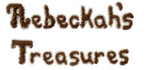

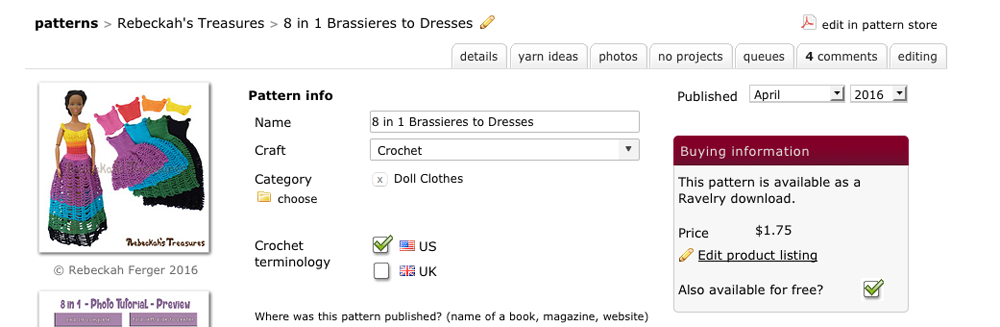
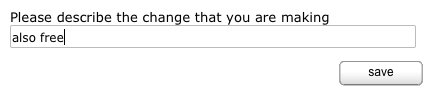
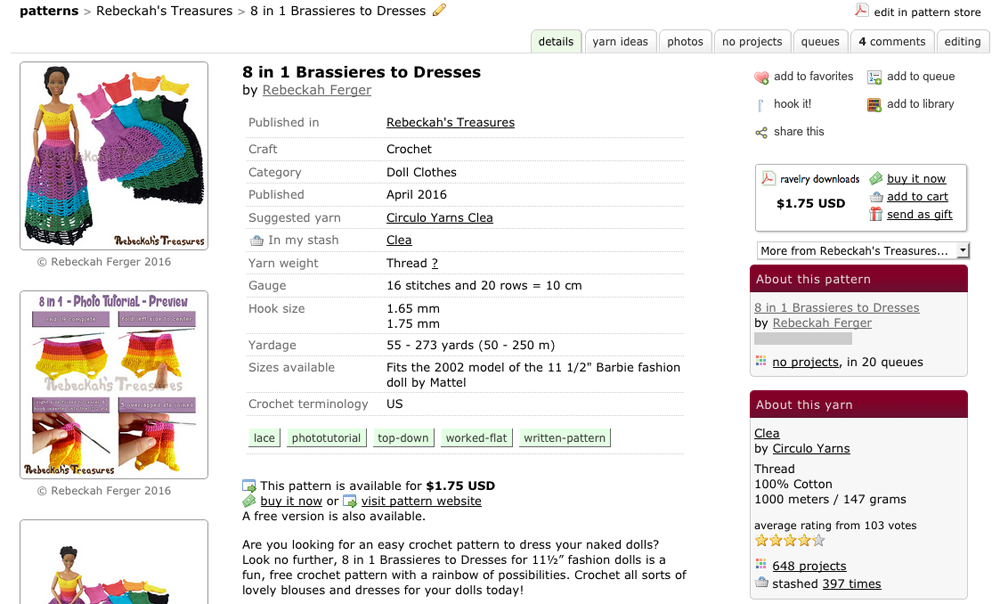
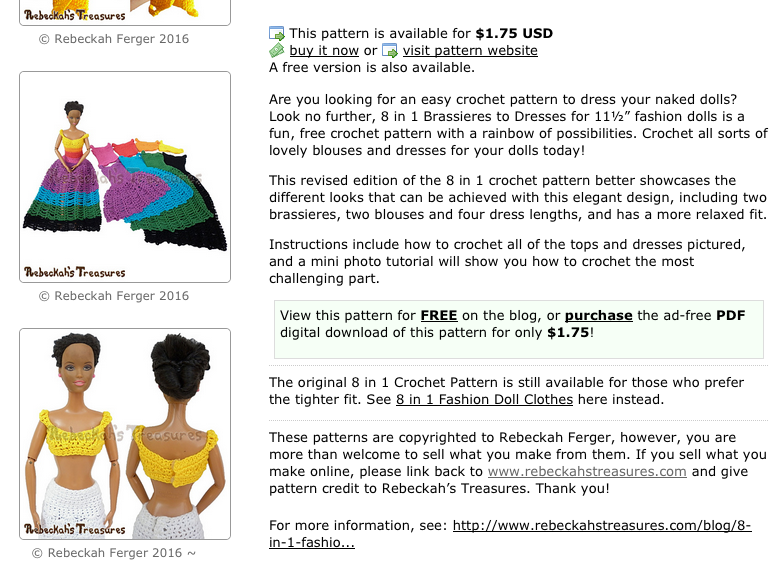
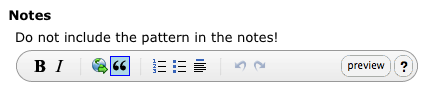













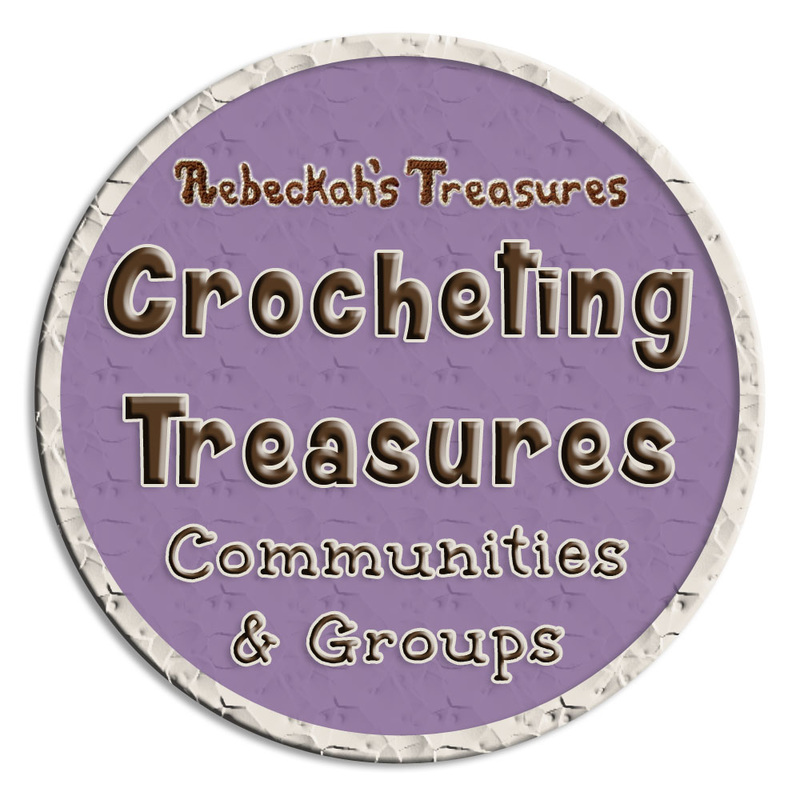



 RSS Feed
RSS Feed
