|
Disclaimer: This website makes use of sponsored and/or affiliate links. Please see this page for more information.
You're taking the next step in your crochet/knit business and have decided to charge well deserved dollars for PDF sales of your crochet and knit patterns.
This photo tutorial will show you how to create the pricing details and upload the PDF of your patterns onto Raverly, so you can start charging for pattern sales... Step 1:
The first step is to create your pattern listing on Ravelry as you normally would for a free blog crochet or knit pattern, but instead of saying free you can add your price right away, unless of course, the pattern PDF download will be free.
If you already have your pattern listing on Ravelry, proceed to Step 2. If you are unfamiliar with creating a listing on Ravelry, my friend Rhondda over at Oombawka Designs has a tutorial here: Learn How to Add Your First Pattern to Ravelry. Step 2:
The second and final step is where you will add your PDF.
First, you will need to go into manage your patterns. To do this, click on the "pro" tab in the top navigation menu – this will open the Ravelry pro menu.
Click on "manage store" – this will take you to where you can add patterns to sell in your Ravelry shop. You should be on the "patterns" tab and it should look something like this...
Proceed to add a new pattern to the store like you normally would by clicking on the pattern source name from the drop-down menu, and clicking on the gray button called "add pattern to store". TIP: Patterns are listed alphabetically and the latest eBook sources to be created can be found at the very bottom, making it easier to find the right pattern!
Edit in all your pattern details (change name, add pricing info, etc.), upload the PDF, and save.
Make sure you activate the product, so that it shows up for sale in your shop and on the listing.
Do this by clicking on the gray button called "activate product". This can be found in the "Listing on Ravelry pattern page" box next to the pattern pricing details. Here's what the box will look like once activated...
If at anytime you wish to stop selling a particular product, simply click on "deactivate product".
Plus, you can also change the visibility of your product so it doesn't show on Ravelry by clicking on "change visibility". This is handy if you would prefer to direct customers to your website by using the special code provided on this page (see tutorial here).
And your done!
Now you can start selling your patterns on Ravelry and start earning a profit! *See the MAIN Listing for the example used in this tutorial on Ravelry here.
Tell us what you thought about this tutorial by giving it a star-rating or commenting below!
If you loved this tutorial, you'll also love How to Add Secondary Sources & eBooks on Raverly, where I show you how to combine your patterns into an eBook.
Thanks so much for visiting today. Hope to see you again soon! 
Hello Visitor and Welcome to Rebeckah's Treasures... I am a Norwegian/Canadian currently studying Midwifery in the UK. I love to crochet! At Rebeckah's Treasures, I share my crochet patterns and treasures. I hope they inspire you to crochet your own little treasures too... 
Comments
|
Hello, my name is Rebeckah.
I hope my crochet inspires you to create your very own treasures! Learn more about me... Categories
All
Archives
October 2021
© 2012-2021 Rebeckah Ferger
All rights reserved. Disclaimer: This website makes use of sponsored and/or affiliate links. Please see this page for more information.
|
- Home
-
-
- Special Offers
- New Releases
- Accessory Crochet Patterns
- Afghan Square Crochet Patterns
- Amigurumi Crochet Patterns
- Applique Crochet Patterns
- Baby Crochet Patterns
- Dolly Crochet Patterns
- Fashion Doll Crochet Patterns
- Free Downloads
- Holiday Crochet Patterns
- Tapestry Crochet Patterns
- Under the Sea Crochet Patterns
- Wedding Crochet Patterns
- Disclaimer and FAQs
-
-
- Free Crochet Patterns
- New Free Releases
- Free Accessory Crochet Patterns
- Free Afghan Square Crochet Patterns
- Free Amigurumi Crochet Patterns
- Free Applique Crochet Patterns
- Free Baby Crochet Patterns
- Free Dolly Crochet Patterns
- Free Fashion Doll Crochet Patterns
- Free Guest Crochet Patterns
- Free Holiday Crochet Patterns
- Free Tapestry Crochet Patterns
- Free Under the Sea Crochet Patterns
- Free Wedding Crochet Patterns
- Free Crochet Patterns Coming Soon
- Home
-
-
- Special Offers
- New Releases
- Accessory Crochet Patterns
- Afghan Square Crochet Patterns
- Amigurumi Crochet Patterns
- Applique Crochet Patterns
- Baby Crochet Patterns
- Dolly Crochet Patterns
- Fashion Doll Crochet Patterns
- Free Downloads
- Holiday Crochet Patterns
- Tapestry Crochet Patterns
- Under the Sea Crochet Patterns
- Wedding Crochet Patterns
- Disclaimer and FAQs
-
-
- Free Crochet Patterns
- New Free Releases
- Free Accessory Crochet Patterns
- Free Afghan Square Crochet Patterns
- Free Amigurumi Crochet Patterns
- Free Applique Crochet Patterns
- Free Baby Crochet Patterns
- Free Dolly Crochet Patterns
- Free Fashion Doll Crochet Patterns
- Free Guest Crochet Patterns
- Free Holiday Crochet Patterns
- Free Tapestry Crochet Patterns
- Free Under the Sea Crochet Patterns
- Free Wedding Crochet Patterns
- Free Crochet Patterns Coming Soon
Welcome Visitor! I hope you enjoy my treasures.
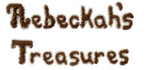


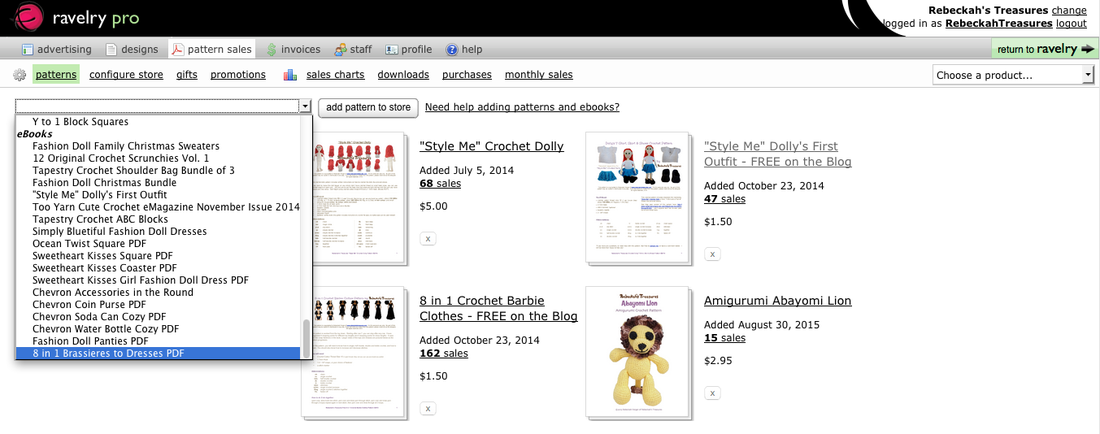
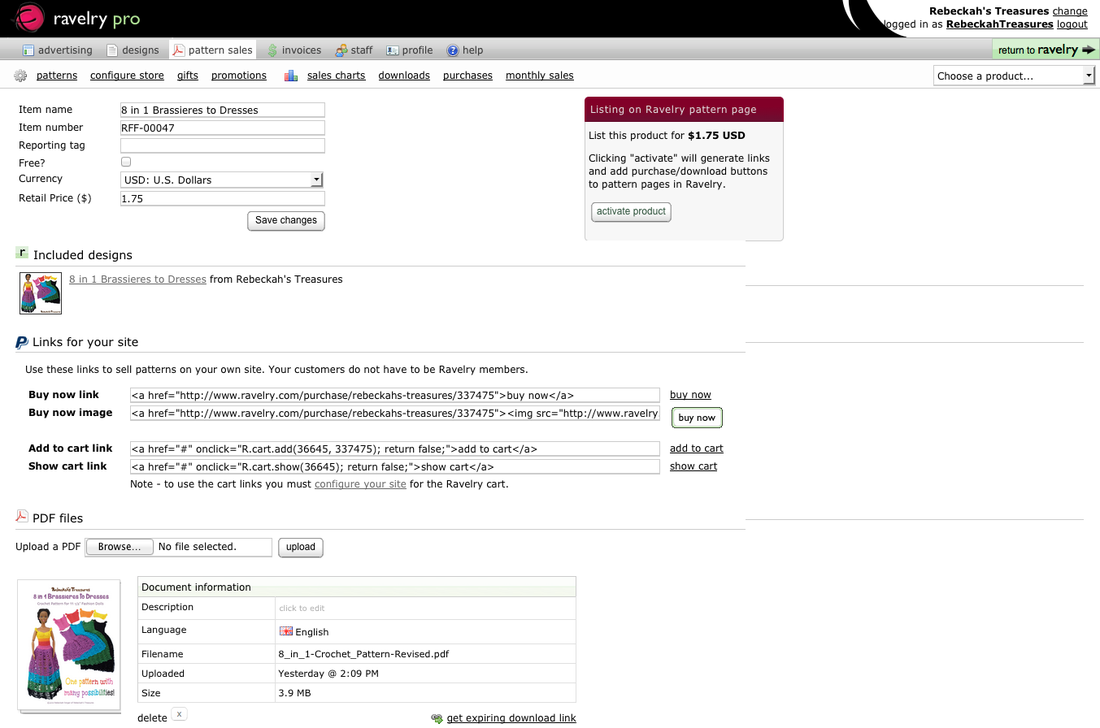
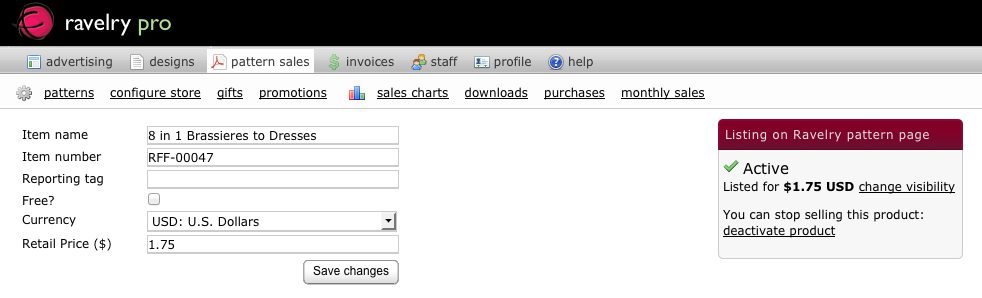













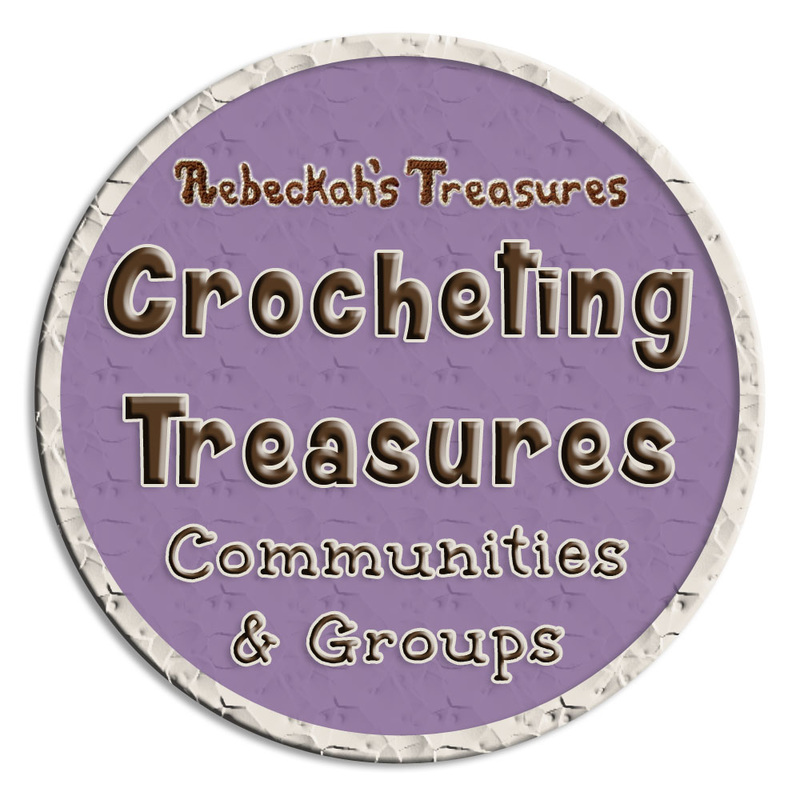



 RSS Feed
RSS Feed
